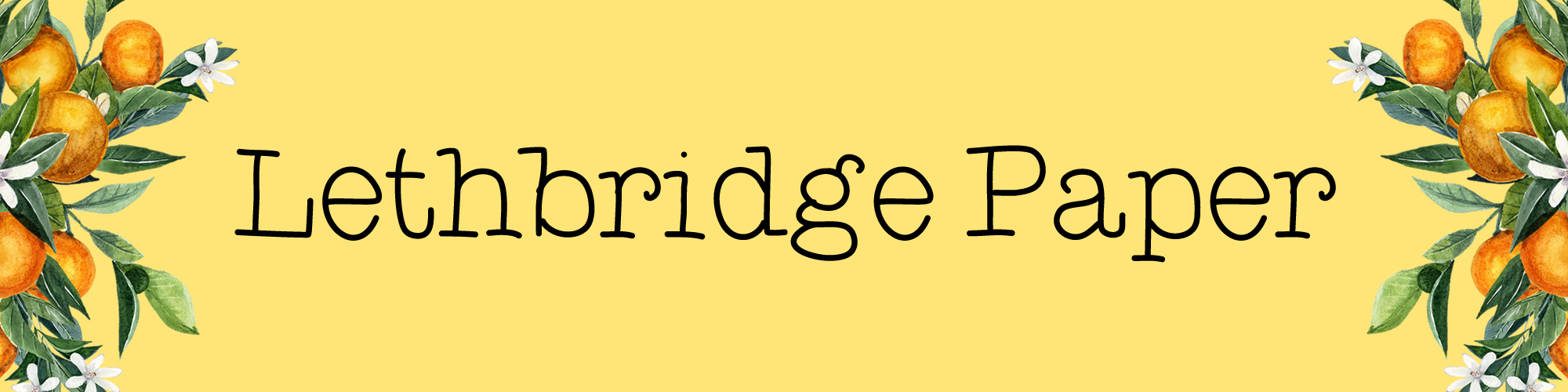Hobonichi Weeks work planner set up
I’ve been meaning to write this planner set up post for quite some time
This post contains affiliate links. They are marked with a *.
However, it’s taken six months of me being in the Hobonichi Weeks to really find my groove with this planner. Even after all this time, I can see there are even more improvements that I can make.
This is my third Hobonichi Weeks in use for 2019. The first is my EDC (set up post here) and the second is my health and fitness planner (set up post here). The work planner is the navy* in the middle, with the beautiful Hide and Seek cover on cover*.
The work planner is the navy* in the middle, with the beautiful Hide and Seek cover on cover*.
This is the only Hobonichi that I use the Hobonichi pen with. The ballpoint that it comes with is definitely the best one to use for something like work. With the three colours it’s perfect for colour coding and the ink dries immediately, so no unsightly smudges. Despite using every day for six months, I’ve also yet to need to refill any of the colours.
Obviously I can’t show actual pages from my work planner, as it’s full of confidential information. However, I’ve recreated the planning pages elsewhere to show how I use them.
Yearly and monthly pages
How to use these pages will probably vary greatly according to the job you do. I work an office job, Monday to Friday 9-5 and so don’t need to track shifts or days off really. However, in shift based roles I can see yearly and monthly pages being perfect for that.
The yearly overview I didn’t use at all for the first six months. I find those pages best for something that I want to track each day and in my job I don’t have anything. However, I’ve realised this will be a handy place to track holiday days and how many I have left.
My monthly pages get used for big events or periods of time that I want to highlight. I have Outlook calendar, so I don’t need it for appointments. Instead, it’ll be used for sale periods, or product launches (I work in buying). This isn’t necessarily for planning purposes, more for reviewing later. It’s easier to flick through the pages of a planner, than find that kind of info electronically.
I do want to use these monthly pages more though. They’re a fantastic space to review the month, which will come in particularly handy for end of year reviews.
The left hand sidebar is perfect for jotting a couple of notes about the week it’s next to. The boxes at the bottom are ideal for summarising the month and jotting down key highlights. If you have regular performance reviews at work, or are trying to get a promotion I highly recommend reviewing your progress regularly and making a note of the successes you’ve had. It’ll make it far easier when it comes time to writing a new CV or job application!
Weekly pages
This is where the colour coding comes in. Black ink for tasks; red for important tasks and blue for notes and things I’m expecting back.
The left hand side of the pages are used for day specific tasks and making notes of important things I’ve done that day, so I can refer back to it. I use this mainly for making a note of things I’ve sent that I need a reply to, or action taken. These are written in blue. My memory is terrible, so I need to make a note of things I’ve asked of people, otherwise I’ll forget and never chase it if I don’t receive a response. The tasks are written in black with any really urgent ones written in red.

The right hand side of the planner is used more as a running to do list. These are the more general tasks that need to be done that week, but not on a specific day. These tasks start at the top of the page in black. Sometimes notes get written here, using blue. I always leave a spare square next to the list, so I can write the initial of someone who might need to be involved in the task written down.

From the bottom of the page I make a note of items/projects that are outstanding. For example, if I’m waiting for something from a supplier. I’ll make a note of it and write the initial of the supplier I’m waiting for it from. There’s usually some space on the right hand side of the page and I use this space to make a note of bigger projects that are going on that I need to keep aware of. These will be broken down in more detail in the notes pages at the back.

Note pages
I’ve already touched on these briefly. These pages are mainly used to break out larger projects, so I can keep track of them better as there’s limited space in the weekly pages.
I also use them to make notes on thing I’ll need to refer to quite often – account numbers, program shortcuts etc.
To be honest, I don’t use these loads. Meeting notes are kept in a separate Rhodia notebook so it’s mainly just an extension of my weekly pages. The grid design of these pages though do make them perfect for creating little tables for marking off different elements of a project.

After many attempts with a work planner in the past, I’m glad I’ve finally found one that works for me. Particularly with the bullet journal elements incorporated it’s the most organised I’ve felt at work in a long time. The size is also perfect. Not too bulky and very easy to carry round.
If you’re in need of a new work planner, hopefully this. has given you some inspiration. If you already have a work planner, I’d love to know how you use it in the comments below.