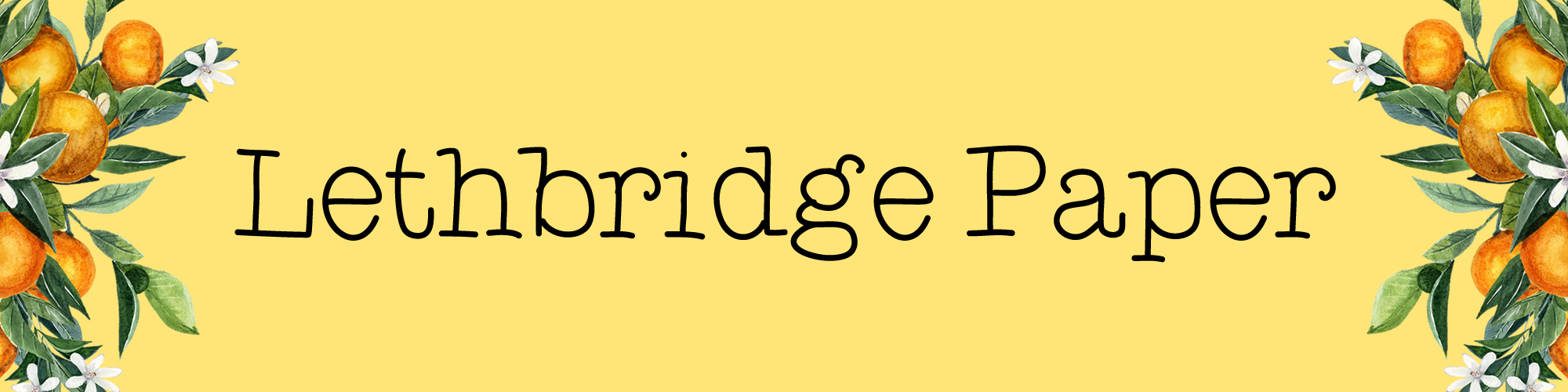Eight uses for the monthly pages in your planner
I love buying planners, and often I need to think of uses for all these planners.
This post contains affiliate links. They will be marked with a *.
Over the years of using various planners, I’ve used them in many different ways. Today, I’m taking you through those to hopefully give you a bit of inspiration if you’re thinking of buying another planner, or just trying to use one getting dusty on a shelf. This isn’t a comprehensive list, this is just my eight uses for the monthly pages in your planner.
While Hobonichi planners are what I’ve used the most over the past few years, these ideas will generally translate to most, if not all, planner types.
Planning
Getting the obvious one out of the way first with planning.

I’m not going to spend too much time on this, as it’s pretty self explanatory. But by planning I mean logging events, birthdays etc. I’ve done it in many different ways over the years, from full on sticker planning to keeping it simple with ink.
Fitness
In the years that I wasn’t using my Weeks as my everyday planner, I used it for health and fitness. One element of that, was using the monthly pages as a fitness log.

Every time I’ve used the monthly pages for fitness logging, I’ve used colour coding. I’d generally use a highlighter or sticker to show what kind of exercise I’d done, and then add a note. This could be the weight used, my time for a run, etc. I’ve also used it to log steps taken each day.
Meal Planning
Other times, I’ve used the monthly pages for meal planning.

Meal planning is a bit of a necessity for me. Particularly when I’m trying to eat well. I’m not the most adventurous cook (as you can tell) but I need a bit of structure so I don’t live on toasties and takeaways to be honest.
This kind of format works really well for meal planning, as the sidebar can be used for a running shopping list. It can also be used for a list of ‘standard’ items that you always have in (like milk and bread).
Journalling/gratitude log
This is a few different ideas rolled into one.
During Covid, when I didn’t have a huge amount going on, I wanted to still use my monthly pages, but didn’t have much to put on the pages.

I’ve tried gratitude logging in the past, but it’s not really for me. What I do enjoy instead, is just writing a highlight of the day. Sometimes it ends up being gratitude focused, but in general it’s just nice to have something from the day to look back on. It’s also a great way to use up some stickers in your stash.
Work Planning
You could technically file this under normal planning. But, I wanted to call this out specifically.

This isn’t my best example of it, but my current work planner has a bit too much sensitive information in it.
I don’t use the monthly pages for things like meetings, as they’re contained on Outlook and change too often to be kept up to date on paper. Instead, I use the monthly pages for tracking things like deadlines, promotional dates and new launches. I work in retail, and so it’s good to have things like this at a glance while I’m working.
The layout of the Hobonichi planners also gives you extra space for notes. In my work planner, I use this for keeping track of tasks associated with deadlines and for sales analysis for the promotional periods sketched out in there.
For those who do contract work or bill by the hour, this is also a great place to track hours worked.
Budget Planning
As part of prepping for this post, I rediscovered how much I liked using the monthly pages for budget planning.

Planning out my budget for the month in the same place where I plan what I’m doing each month is a perfect combination. Sounds rather obvious, but actually having my plans in front of me, when I’m budgeting how much I want to spend in each category, makes keeping to a budget so much easier. For example, I can adjust my petrol budget if I know I’m going to be travelling around a lot more, or adjust the food budget if I know I’m going to be eating out a lot for birthdays or events.
Writing out when bills are due (even if they’re direct debits) help with planning, particularly if you don’t get paid on the same day each month.
Project planning
Related to work planning, project planning also works really well in the monthly pages.

Again, this is another idea that does work especially well in the Hobonichi planners.
It’s something that I experimented with when I used an A6 Day Free as a shop/blog planner. I used the monthly pages as a bit of a social media planner, alongside planning out projects and activities on the left hand side in terms of when I complete certain elements of it, by week. This could be the steps in designing and releasing a new product, or researching and editing a new YT video.
This is something I’d like to revisit, particularly after seeing how Sterling Ink utilises her monthly pages for goal and project planning.
Social Media
In order to get some use out of the monthly pages of my Cousin this year, I’ve been using them to purely plan out my IG posts and YT videos.

I have a list of Instagram content ideas, and a list of YouTube ideas in my planner. At the beginning of each month, I plot out the content in pencil. Then, as I post the image or upload the video, I go over it in pen. It’s nice to have a view of the month together, to ensure there’s no repetition of content. If you’re juggling a lot of different content platforms, then the space of the Cousin is perfect for this.
While I’ve done this before, as you can see above, I prefer having this on its own, with nothing else on the pages.
If I wasn’t using the overview pages as an index, this would also be a great location for this.
This is just a few ways you can alternatively use monthly pages in a planner
There are a million of other ways though. Often I see people using their monthly pages to track books read or TV shows watched. Hopefully, these have given you a few ideas to put into practice in your next planner.
If you’d like some ideas for other areas of your planner, here’s some alternative uses for the weekly pages in your Cousin, and different ways to use the yearly overview pages in the Cousin.