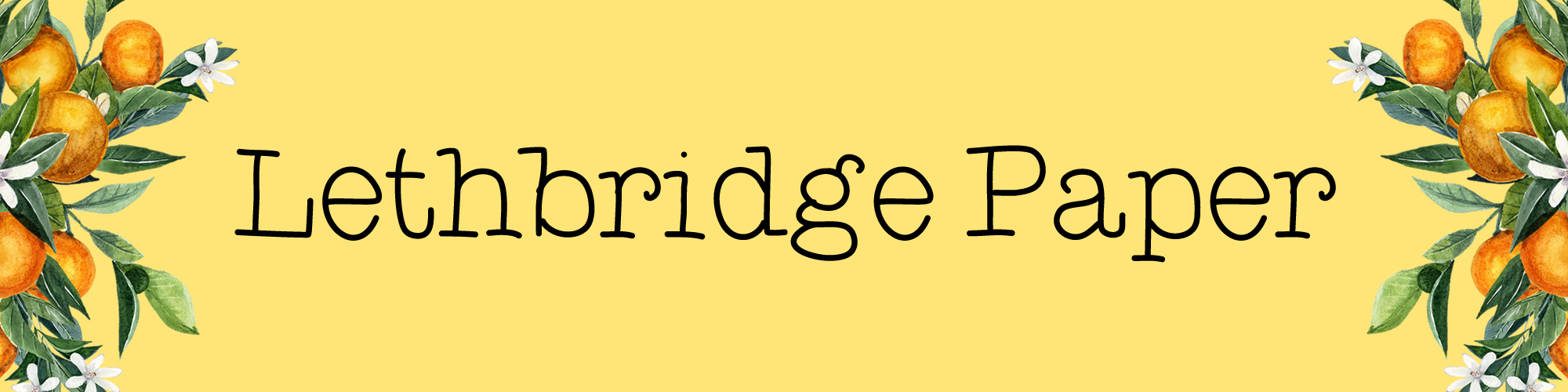Top Six Hobonichi Cousin Weekly Layouts
One of the joys of the Hobonichi Cousin is the flexibility in how you plan
This post contains affiliate links, they will be marked with a *.
Over the four years I’ve been using the Cousin I’ve tried out quite a few different layouts in the weekly pages.
Today, I’m sharing what I consider the ‘top six’ styles and layouts for the weekly pages. Hopefully this will give you some inspiration if you’re in a bit of a planning rut with your Cousin.
1. Categories
I’m going to talk about this layout first, as it’s the one I’m currently using in my Cousin.
This involves splitting the week in two. The top half is used like a regular planner, with events and tasks etc. The bottom half is used for tasks and notes under defined categories.

Kit used is the ‘blue month of kits*’ from the shop
This is perfect if, like me, your days aren’t consistent in terms of what you get done. Also, if you work but don’t use the planner as a work planner.
I have a good mix of date specific tasks and tasks I just need to get done during the week, so this allows me to capture both nicely.
2. Alistair Method
I wrote a whole post about how I use this layout. This layout is great if you have lots of recurring tasks throughout the week. Perfect for those who use the Cousin as a work planner.
Again this involves splitting up your weekly pages. This time, into three sections. The top I use for events and the bottom is for extra tasks and notes. The middle is the bulk of the planning. In the sidebar I write all the recurring tasks for the week. I then go through and add a . signifier on the day I need to complete, along with extra information where required. For example if the task is cleaning, I’ll write what needs cleaning on that day.
3. Sections
I struggled to find a good name for this layout. Essentially, it’s dividing up your week into several sections, to create quite a uniformed layout.

I tended to use this layout when I was trying to make the Cousin my catch-all planner, so I had separate sections for things that now live in other planners – such as health and fitness and blog scheduling.
This kind of layout can work quite well for family planning, as you section out the pages according to different family members (or even pets). Plan to Create over on YouTube has used this kind of layout in her Cousin before and her Cousin plan with me’s are definitely worth a watch if you’re interested in this kind of layout.
4. Keeping it simple with stickers

This is probably my most used layout/style in the Cousin. This is basically ‘normal planning’. A fairly straightforward layout, with just events and tasks written in each day, with no sectioning off of the pages. Some weeks will be more sticker heavy than others, according to how I’m feeling that week (or how busy I am).

I really enjoy doing monochromatic layouts in this style, using simple mini headers and shapes to create a simple, but pretty layout.

There’s a lot of sticker shops that make perfectly sized stickers for this type of layouts. My go-tos are HappyDayaStickers, Sugarloop*, Keena Prints* and Strawberry Sticker Co*.
5. Deco heavy
Similar to the kind of planning as above, but while most of the stickers in the above layouts are primarily functional, in these layouts there’s a lot more focus given to decorative stickers. These are weeks when I’ve used the full weekly kits, including the deluxe kits from my shop, as they contain ‘full boxes’.
You may also have seen people refer to ‘no white space planning’ which involves literally covering every element of the page in stickers. This isn’t my personal style, and it’s no something I see often in Hobonichi planning.
6. Pen only
If you’re familiar with my blog it won’t surprise you that I’ve never done a pen only spread (that I could find in my planners). There’s a couple of layouts where I came close to it, but really great pen only layouts that I’ve found tend to use pens for time blocking. Straight.Plans over on IG is a fantastic account for some brilliant pen only inspiration.

The Cousin also has the perfect weekly layouts to use as a bullet journal. Using the daily columns for rapid logging would work really well, particularly in work environments.

Do you use one of these layouts in your planning?
If you use your Cousin weekly pages differently, please let me know in the comments below! I always love to try new styles.

Related Posts
Alternative uses for the Hobonichi Cousin weekly layouts
How to use the Alistair Method in the Hobonichi Cousin
Six ways to use the yearly pages in the Hobonichi Cousin

Pin me!