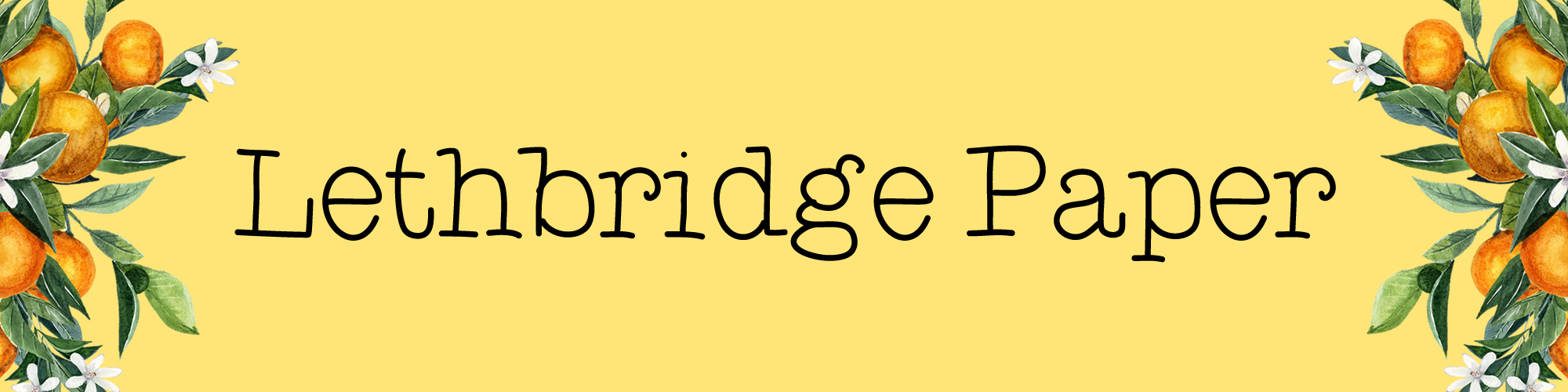Hobonichi Weeks 2023 Set Up
Time to share my full Hobonichi Weeks 2023 Set Up!
This post contains affiliate links. They will be marked with an *.
If you saw my post earlier this month, you’ll have read an overview of each of my planners this month. I said I’d follow up with an in detail set up post for each of my planners, and first up I’ve got my Hobonichi Weeks Set Up.

The Moomin Weeks* isn’t available on the Hobonichi website. As it’s a special edition, you have to source it directly from the Moomin store, or get hold of it through Etsy. Mine was purchased for me as a gift and I fell in love with it immediately.
The inside covers both have beautiful artwork printed on high quality textured paper.

In terms of initial set up, I kept things simple.

I used an adhesive pocket to hold the Midori post its* I use to preplan, and my colour coding key. I use colour coding in my monthly spread and this just helps me remember what colour Mildliner* I use. Then, I used a simple sticker from Sterling Ink for a little decoration.
Yearly pages
These haven’t changed too much in terms of use, compared to last year. The year at glance is used for health tracking.

This is an adapted version of the printable weeks overview* sheet from the shop. I added some monthly stickers to the notes block, so I could add in appointments that I knew were due each month. I’ll also use this area to track any blood tests etc. I use a Coco Fusen* tab to mark this page.
The year at glance is then used for fitness tracking.

Last year, this was used to track weight almost daily. However, I want to make more of the space this year. Therefore, the top will be used to track my weight throughout the month. The daily slots will then be used to write the exercise I’ve done that day. Finally, I’ll use a Mildliner to add a green dot if I hit my calorie goal that day. I’ve got some weight to lose this year, so I’m using MyFitnessPlan to track my calorie goals and intake.
Monthly pages
These are pretty functional, with minimal decoration. I use just simple tabs* from the shop to mark each month, but use an Ohto Clip to get it the current monthly quickly.

On the left-hand side, I have a simple habit tracker. This is for cleaning chores that need to be completed once a week.
Along the bottom I have the big tasks for the month; birthday presents I need to purchase, bills that need paying etc.
The main part of the spread is for plans, using the colour coding I mentioned earlier. This allows me to quickly see at a glance what kind of plans I have each week.
Weekly Pages
I settled on this particular layout towards the end of last year.

The left-hand column on the left is used for plans. The next column over is for day specific tasks.
Over on the right-hand page, the left column is used for a little overview of the day. I like my spread to look quite full come the end of the week, and I find a little sentence or two about the day helps me achieve that. The rest of the page is then used for any tasks that don’t have to be completed on a certain day, things I’m waiting for (packages or emails). Then, I finish up with a daily habit tracker.
Notes pages
The main thing I use the notes pages for is my budget planning and spend tracking. I wrote a whole post about how I use my Weeks for budget planning here. I won’t be sharing any pages here, as I’d just end up having to block all of the information out anyway.
Last year, I used a lot of my notes pages for packing lists for trips. There were also common things that I sometimes forgot about. This year, I decided to make a generic packing list to use instead of writing one out each time I go away. I also used this as a place to dump everything I could possibly think of, to try and stop myself from forgotten anything this year.

I’ll likely use a pencil to tick them off, so I can erase it and start again for the next trip. I left some space to add in any extra items a particular trip might call for (such as fancy dress or hiking gear).
These are all the pages I have set up so far. I have a tab on my next empty page for whenever I need to write a note quickly. This year I’m using tabs from Post It* to mark off the pages, decorated with some little stickers from Paperbits Co*.
I’m really happy with my set up this year.
Over the year I’m sure I’ll use my notes pages a little more. But as I’m back in a Cousin this year, that may be enough space for notes and I find I don’t use the Weeks pages as much.
I’m sure I’ll post an update midway through the year with how I’m using the Weeks in practice!