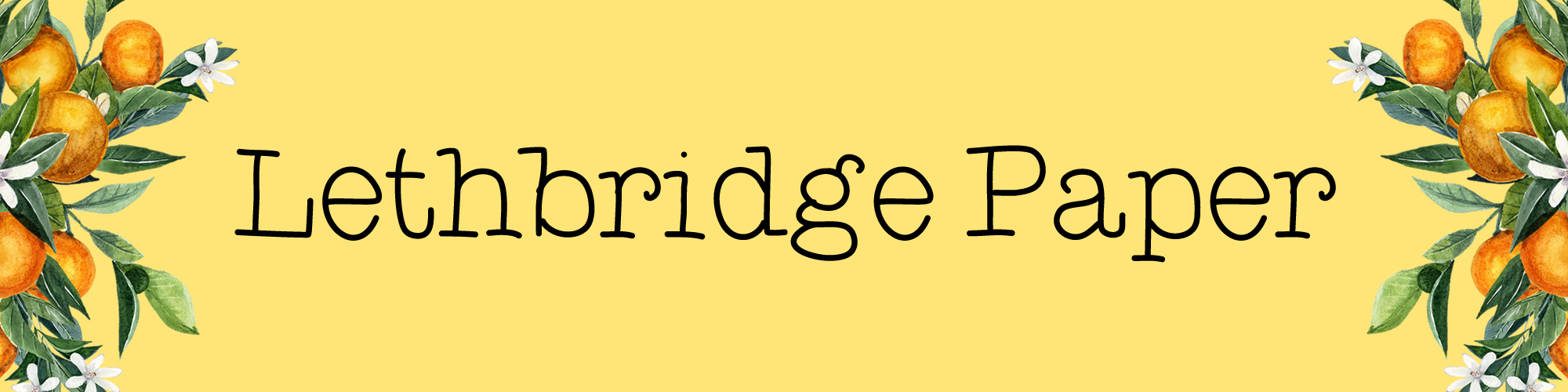Take a Note Planner Review
Last year I took a break from using a Hobonichi Cousin and tried something new.
After seeing some pretty layouts and being intrigued by the set up of it, I decided to pre-order a Take a Note planner, in A5.

I ordered this directly from their website and inclusive of shipping it was only £27. I didn’t attract any extra customs fees on arrival, but I was likely lucky there. The planner arrived well packaged and had a nice couple of extras included – a sturdy bookmark, clear cover and set of sticky notes (which I cannot find anywhere).

It looks from this year that potentially you don’t get those freebies. While it was nice to get them, I didn’t like the idea that you may get a plastic cover every year you order one of these planners. I like to reuse covers, and so to have several of the same cover just feels incredibly wasteful.

I was really impressed with how high quality the Take a Note is. From the textured black cover, with gold embossing that runs through to an internal cover. The spine isn’t covered, so it lays flat beautifully and doesn’t break when overstuffed. The paper itself is 68gsm Tomoe River Paper and was my favourite part of the planner. As it’s Tomoe River it deals with fountain pens and other inks beautifully, but is thin, so it isn’t bulky. It is however, slightly thicker than the 52gsm paper in the Hobonichi. I frequently catch the Hobonichi paper and bend and tear it sometimes just because it’s so thin. With the Take a Note it was just thick enough that I never had this issue.
Take a Note Sections
This planner has such a simple set up. To start, you get a yearly overview on one page and on the other, you get a habit tracker for the year.

As you can see, habit tracking didn’t go so well for me in this planner. I love the inclusion of it, but I regularly track more than two habits and so it wasn’t totally usable for me.
From there, you go straight into the monthly spreads.

You get a month of the prior year and three months of the following year in here. This is a nice amount to allow a smooth transition from one planner to another.
I really liked these. Due to the amount of space around the sides, top and bottom you can really set these up for full productivity. I can imagine goal and project planning being really easy in this kind of layout. The page number of the weekly spread is also seen on the right hand side column. Between this and every single page having a number, this is an ideal planner for a bullet journaller who doesn’t want to draw out spreads each week.
The layout is very muted in terms of colour and decoration. This leaves you to have a beautifully minimalist spread, or go all out stickering it up.
The minimalist design continues into the weekly pages.

The Take a Note has an interesting week on four pages layout, with the start of the week also having a week at a glance view.
Each day gets a full width column, with time tracking essentially for the full 24 hours and a greyed out area for lunch time.

Aside from a few blank grid pages at the back, this is the full content of the planner.

Set Up & Usage
I purchased this instead of the Cousin because I wasn’t using the full weekly pages in my Cousin anymore. My Weeks had become my main planner and it felt like a waste of a Cousin. I wanted to try this out to see if I could merge what I was doing in the weekly and daily pages in my Cousin together. In the weekly pages I was doing a bit of sticker planning as a creative outlet. In my daily pages I was using them for notes, shop planning and journaling. I was getting into the habit of using the daily pages as a bit of a scrapbook.

It didn’t work so well.

I just couldn’t get into planning in this. The space was too much, even during ‘busy’ weeks. The set up of the pages didn’t lend themselves to making notes and collections. Because each page had two days, I also found scrapbooking more difficult, particularly during holidays. I frequently couldn’t fit everything I wanted to in.

Additionally, I couldn’t really find a way of using the monthly pages. I didn’t want to just create a copy of what I already had set up in my Weeks. As I took more of a step back from Lethbridge Paper last year, I also didn’t need it for any shop planning.

I made the switch back to the Cousin for 2023
The split between the weekly and daily pages ultimately just work better for me. I’d like to say that if I wasn’t using a Weeks, the Take a Note would have worked for me, but I just don’t think an A5 ‘main’ planner is for me. If I were using this for work, or focusing more on Lethbridge Paper then I do think this could have stayed in rotation for longer than a year. As it is, this is a great planner, just not for me.
If you’re a bullet journaller who wants a simple monthly and weekly planner set up for threading and indexing, then this would work for you. If you like to do some daily journalling, but not necessarily fill a planner with ephemera and photos, then this would also work for you. It’s an impressively high quality planner for such a low amount of money – when you add in shipping costs it works out a bit cheaper than a Hobonichi Cousin. As it’s an A5 size, getting covers to fit it won’t be an issue. Most planner stickers would fit absolutely fine, you just wouldn’t have the choice of full weekly and monthly kits, like you would with other popular A5 planners around at the moment.
I’m glad I tried the Take a Note. Take a Note have added to their lineup over the past year or so. They now have slim and A6 sized planners. I’ll definitely be keeping an eye out for any future releases. A B6 version of this planner would grab my attention, and I’d probably have to give it a try.