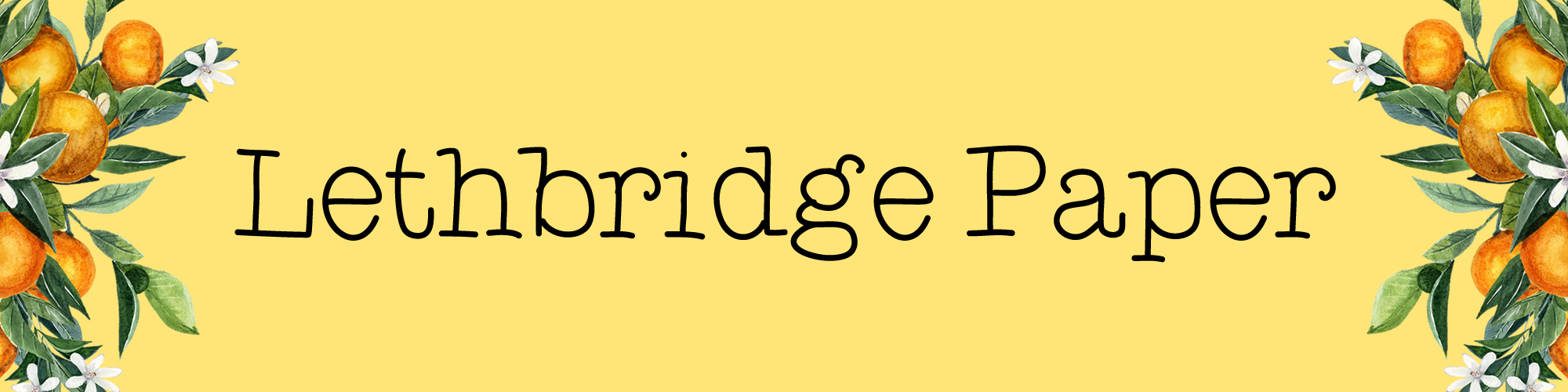Budget planning in my Filofax: an update
Last year I shared how I’d set up some budget planning and financial tracking in my Filofax. I’m sure I probably mentioned at the time I’d like to do an update at some point and as I’ve now been using this system for four months it’s probably a good time to review.
For those who didn’t catch the original post I’ve got ‘finances’ set up as a tab in my Filofax Original Patent Fuchsia which is my daily planner, although it generally stays on my desk. I started off with just three sections: monthly planning, spending tracking and coupons…
At the start of every month I fill out all my income and expenses. Everything is fixed except Etsy (both in and out), food, petrol and kibble. Kibble is basically just everything else. I’ll write in a budget for the outgoings of them all and unless there’s something special like a holiday or birthdays, they tend not to fluctuate too much between months. The only one that has really changed has been food. When I started this budget I wasn’t meal planning and was going out for lots of meals instead of cooking but through tracking where I’m spending my money each month and making changes, I’ve been able to take £100/£150 off my food budget.
The changeable bit is Etsy. However, my outgoings under the Etsy heading rise and fall with income so I don’t worry too much about a bad month wreaking my budget. Any Etsy profits should be going into my savings at the end of every month anyway, not spent.
From there I add up my predicted monthly income (but don’t necessarily write it on the page) and my predicted monthly outgoings (which I do write in as that is my total budget for the month) and predict how much money I’ll be able to pop into savings at the end of the month. You’ll notice in expenditure that there is already a box for savings – that’s because I have a standing order set up on the 1st of the month for £100 – so I know each month I’m at least saving something.  The next bit is my expenses tracker and all I track here are the four changeable areas of expenditure. These are colour coded so I can quickly and easily flick to a page and see how much I’ve spend so far in a certain category. The only change I’ve made to this is adding up the balance as I go along. For some reason when I started this I was just writing out each amount and not tracking the total balance for the month which made it difficult to see if I was on track or not.
The next bit is my expenses tracker and all I track here are the four changeable areas of expenditure. These are colour coded so I can quickly and easily flick to a page and see how much I’ve spend so far in a certain category. The only change I’ve made to this is adding up the balance as I go along. For some reason when I started this I was just writing out each amount and not tracking the total balance for the month which made it difficult to see if I was on track or not.
As part of driving down my food budget each month I’ve been making more of an effort to take lunch to work each day and to help with that I’ve been withdrawing an amount of money at the beginning of each week and putting that in a separate coin purse. That money is the only money I’m allowed to spend each week while at work. 
I just log it in my expenses tracker as ‘week’s money’. This week was a four day week so I only let myself have £5. 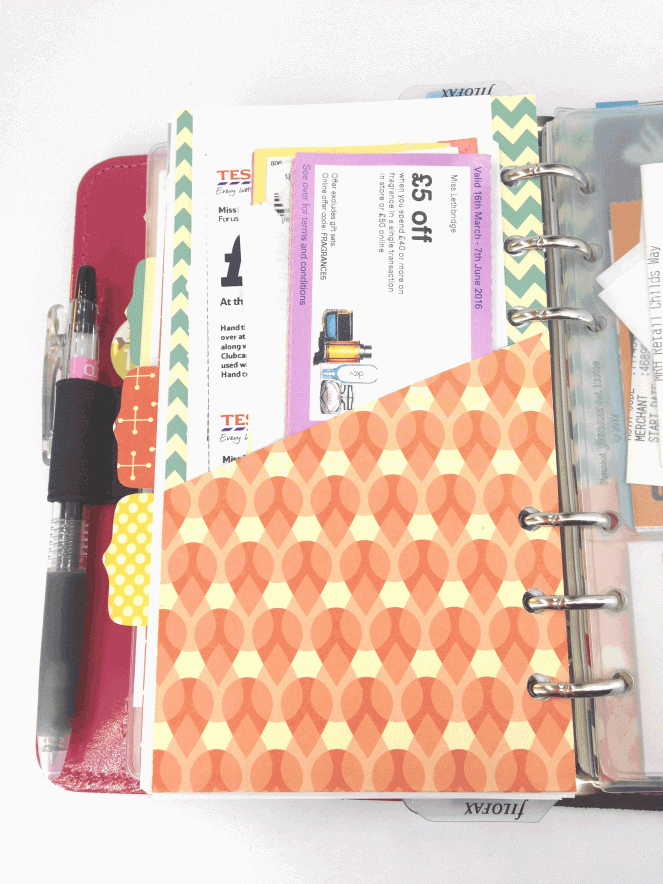 The coupons section hasn’t changed, although I now use stickers highlighting that a voucher is going to expire in my daily pages otherwise I forget I have them.
The coupons section hasn’t changed, although I now use stickers highlighting that a voucher is going to expire in my daily pages otherwise I forget I have them.
This set up has really been working for me. I’ve been keeping to my budgets (ish) and been putting a decent amount of cash away each month. The only thing really that was missing in the whole section was something about savings. So new for April is this, right at the front: I’ve been watching a lot of bullet journal videos lately (mainly Boho Berry, her videos are incredibly inspiring) and this page was inspired by many savings trackers I’ve seen. I’ve got two savings goals: a house deposit and to go to Japan for my 30th next year. I wrote the target at the top, the year I want to achieve the target at the bottom, and then marked out the area that if each square was £100 would add up to the target amount. Unless I have an unexpected windfall I don’t anticipate I’ll hit them both in the timescales I’ve given but I’d rather give myself a stretch target and see really how much I could save if I put my mind to it. Being able to see my progress each month or so in such a visually appealing way (and lets face it, the more squares I can colour in each month, the more excited I’ll be) should really help me stay focused.
I’ve been watching a lot of bullet journal videos lately (mainly Boho Berry, her videos are incredibly inspiring) and this page was inspired by many savings trackers I’ve seen. I’ve got two savings goals: a house deposit and to go to Japan for my 30th next year. I wrote the target at the top, the year I want to achieve the target at the bottom, and then marked out the area that if each square was £100 would add up to the target amount. Unless I have an unexpected windfall I don’t anticipate I’ll hit them both in the timescales I’ve given but I’d rather give myself a stretch target and see really how much I could save if I put my mind to it. Being able to see my progress each month or so in such a visually appealing way (and lets face it, the more squares I can colour in each month, the more excited I’ll be) should really help me stay focused.
This is probably my favourite section of my planner. It really helps keep me on track and if halfway through the month I’m already close to blowing a budget I take corrective action whereas previously I was just checking my bank balance a few days before pay day and freaking out. I’m hoping the addition of the savings tracker will help even more. I’m anticipating that when debating a big purchase I’ll be able to look at my savings tracker and think to myself ‘would I rather have that, or another coloured in square towards a house deposit?’ I’m fairly certain which one I’ll pick in that scenario.
I’d love to see how other people budget in their planner – drop me a link below to your post or video!
Em x
Please note this page my contain affiliate links. It won’t cost you anything to follow them, but will help support this blog.