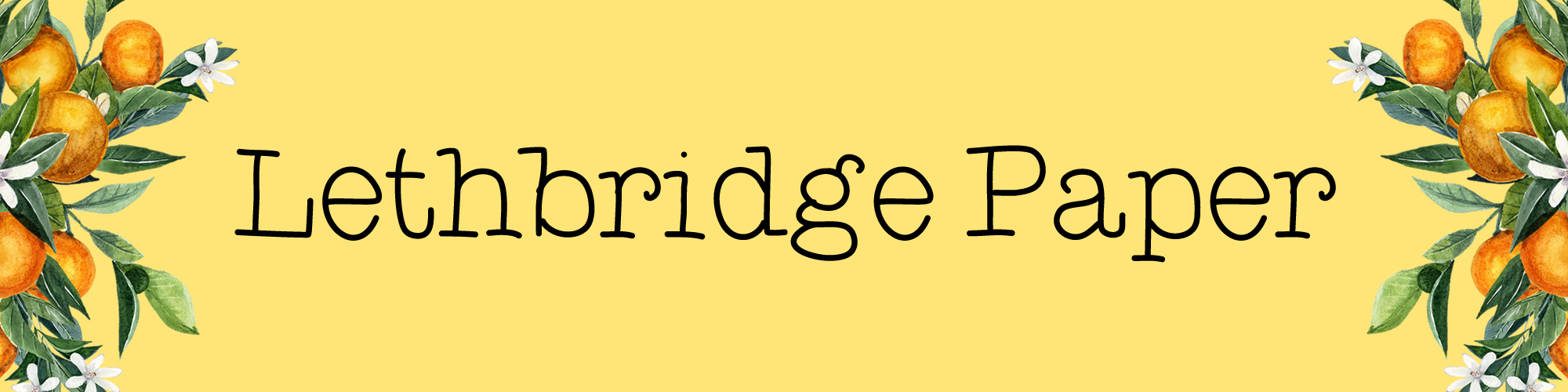Filofax Malden Personal Set Up [2020]
This post has been a while in the making.
This post contains affiliate links; they will be marked with a *.
During lock down I’ve been pretty good when it comes to purchases. I’ve ended up saving so much money. One thing I did splurge on though was a Malden. I’ve wanted one for years but never pulled the trigger. They usually sit around £80 on Amazon* and even on my favourite site to get Filofaxes, they’re still pretty expensive. However, a few weeks ago I noticed that Amazon had the personal size reduced to about £52. John Lewis had price matched it, so I finally took the plunge and purchased it!

Ochre was the colour I always wanted until Stone was released. However, as Ochre was the original one I wanted and is just a classic colour I went with it over the stone in the end.
Despite not doing any regular planning in a Filofax, I’ve always had a personal set up.
I like to have a Filofax set up for those things that don’t necessarily change from year to year. It’s basically a reference planner. I set up my Personal Original in Burnt Orange for 2020 with just a few tweaks.

As I was finally taking the plunge and purchasing this Malden that I’ve coveted for so long, I used this as an excuse to completely overhaul how I use my Filofax.
I didn’t just want to use this planner for referencing things.
While I’m pretty good at being organised and planning day to day. I’m really missing more long term planning in my life. So, that was the aim of this set up. To create more of a planning base that I would use more regularly, with areas for actual long term project and goal planning.
As usual, I haven’t gone big with the decoration of this planner, I’ve kept things simple with a gold theme.

I was a bit stumped by the little zipped pocket. It seems a little too small to be practical. This is now used to store the only thing I could think of – page flags and tabs. Given how much I like to use these in my planners, it actually made sense to have these to hand.

I’m not using all the internal pockets in this. The largest one in the back is empty, the rest are used for my task cards. This is something new I’ve started using and there’ll a post all about them coming soon.
I created the dashboard using some vellum I had, that I stuck vinyl dots to.
It was a tip I picked up from a Youtuber called Daksina. I’ve tried printing on vellum a couple of times and even the stuff made for inkjet printers just doesn’t work with my printer sadly.
Behind that I have the first new addition to my planner set up, an inbox. It’s a full size pocket for storing any post its or little notes that I need, followed by a printed Inbox sheet I whipped up with my Silhouette.

This is something that’s been distinctly lacking in my planner set up. I don’t have anywhere to keep all those random thoughts and bits of paper I accumulate. There’s also to dos that I don’t necessarily need to complete when they pop into my head, so this all serves as a bit of a running to do list.
I bought most of the inserts for this from Crossbow Printables* and they came with this lovely journaling card.

Next up, we move onto my sections.
Clear/frosted planner accessories are really in right now and I love how they look. I picked up these dividers from Sort Stuff Out*. They’re a little thinner than I was expecting, but still do the trick in my planner.

I added a sticky pocket to the inside of the first divider, for my ‘life’ section. This is perfect for having a bit of washi on hand that matches my colour theme. Next up, I have a vellum flyleaf/dashboard. These are used after all my dividers throughout the planner. They’re made from a Papermania paper pack that came with pre-printed vellum.

In my life section I have the replacement for my old perpetual calendar.
These are inserts from Crossbow Printables*. There’s three inserts in here – ‘at a glance’ that I use to track when things are due like car insurance or eye tests; ‘birthdays’ and ‘anniversaries’. I love the clean style of these inserts.

After that are ‘monthly planner’ inserts*. I haven’t started using this yet (August will be the first month) but I intend on using them to prep my month. I’ll refer to my inbox and my project planning to build a more robust plan for my month. Weekly, this will then translate into my Hobonichi Cousin weekly planning.

Section two is all about finance.

My monthly budget planning is all done in my Hobonichi Weeks. This section holds useful info instead. The monthly outgoings that I use to create the monthly budget. I get paid four weekly so I need a good list of the dates that everything is due out as during some pay periods, I don’t necessarily pay all of these out. These are inserts I’ve just made myself.
After this I just have some sheets where I track my savings.
Finally, I have a sheet for any voucher or coupon codes I have, and another full size pocket for vouchers that I don’t keep in my purse.
Next is a small personal section.
This is basically just addresses and some log on information.
After that there is another small section, dedicated to work.
This will likely evolve over time but is basically any information related to work. Tax code, any jobs I’ve previously applied for or recruitment agencies I’m registered with. I’d quite like to also use this to track personal development. Courses I’ve completed, development conversations, that kind of thing.
Section five is all about the shop.
Though there are some blog bits in here, as I didn’t think it warranted its own section.

In here I have my stats that I track each month. It’s great to visually see where my stats/views/sales have improved over the years (I have four years of stats in here).
Then I have useful information such as settings, costs, cut settings etc.
In here I also have a sheet of sticker ideas. I refer to this every couple of weeks when I want to design new releases. Every time I have a random idea it’ll get jotted down somewhere and migrated into this list.
Finally, I have a new project planning section.
These are more inserts from Crossbow Printables.* This is something I’ve never been particularly good at. I’m hoping these sheets will help keep me focused.

I’ve got six projects on the go at the moment and I’ve added tabs to each page, so I can easily access them. I’m only using one side of these sheets so I can add blank sheets behind for additional notes or plans for each project. The idea is that anything related to each project will only be kept here.

Behind this, I have lots of spare pages. These are from Crafty Ali Cat* and is the shop I always go back to for blank paper for my planners. The quality is extremely high and I’ve never been disappointed with any purchase from here.

After this, I just have another dashboard with sticky notes.
This has lived in every Filofax I’ve had for years now. I use thin sticky notes like this basically every day. Behind this, I have copies of every business card I’ve ever used for either the shop or the blog. It’s nice to reflect on how they’ve changed over time.
The back pockets aren’t really used too much. One of them is just used to hold the spare vinyl dots in case I want to make any more dashboards.

I absolutely love this planner.
It looks and smells beautiful. If the pen loop wasn’t so ridiculously small, it would probably be perfect.

It doesn’t lie flat straight out of the box, but I can see it getting flatter over time, which is a relief. I sold my Saffiano because I didn’t like how it never laid flat.
The only thing that really surprised me about this is you can feel and hear the interfacing (or whatever it is) in between the leather. It just makes the planner feel a little strange, and possibly cheap? I was expecting this just to be a lovely floppy leather but the weird rustle noise it makes is a bit off putting. I’ve got used to it over time but it is slightly disappointing.
I’m so glad I purchased this. Now I’ve finally got this though, I’m more tempted than ever to finally buy a Gillio.

Related Posts
Filofax Original 2020 Set Up
Filofax Personal Original Fuchsia Set Up
Finsbury Pocket Set Up

Pin me!