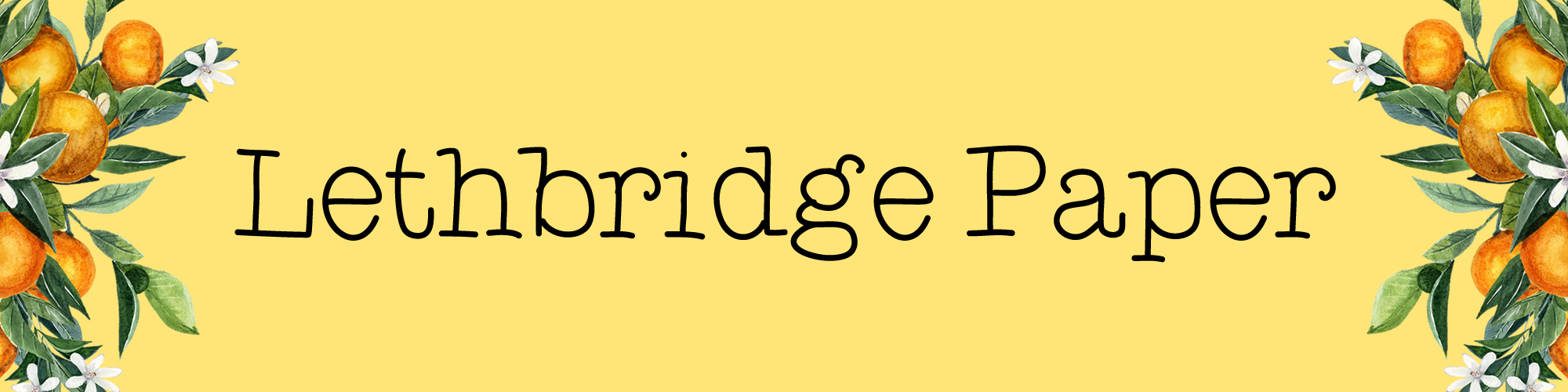Pocket Moterm Set Up
I’ve finally got around to completing my pocket Moterm set up.
This post contains affiliate links, they will be marked with a *
If you haven’t seen my first impressions post from a couple of weeks ago, I’ve had my eye on a pocket planner for a while. Filofax released the Norfolk planner and I was tempted. But, I’ve been getting disappointed with the quality of Filofax over the years, weighed up against the cost.
I came across the Moterm pocket planners*, that are a good dupe. Although, as these have been around longer than the Norfolk, they’re not really a dupe. As it was quite a bit cheaper than the Filofax, I purchased the Moterm. I figured that as I’m not 100% sold on the pocket size, I didn’t want to go all in with an expensive Filofax.

This is going to replace my passport TN as my purse and EDC
I’ve kept the setup similar, but with just a few tweaks that I’ve been wanting to try out. I’ve previously felt limited to the books in a TN. In rings, you can have as many different sections as you want.
To start, I have an inbox.

I wanted to have something to jot down tasks as they pop into my head. I tried to do this in my TN, but caught in a notebook things got missed. Something at the very front can’t be missed. I created this simple insert myself in Silhouette.
I keep everything closed with an Oli Clip* so that I can flip the cards at the back easily when I need to pay for something.

Next I have a yearly overview insert, once again that I created. This just contains any big tasks and is a replication of something I have in my personal Finsbury*. I used vellums from Sterling Ink to create some simple dividers in between sections. Generally, I don’t do a massive amount of decoration in my planners, but I did use some bits from the November Sterling Ink to add a little colour throughout.

Next, I move into monthly pages. These were printables* that I purchased for a shop that I’ve used quite a few times over the years. They’re super easy to use and are generally the shop I’ll always recommend.

I created a page marker from a plastic ruler that had sticky tabs on it. I wanted something that I could use to quickly go to the current month. It’s not perfect, but it works really well. I added tabs* to every month, as I always do in a planner.
At the back, I have another blank yearly overview. This is for any next year plans.
That’s the end of the structured parts of this set up
Next, I have some dotted papers* for notes. I also created simple tabs* for key sections in the planner. I used random stickers I found in my stash to mark the sections.

Then I’m trying a new section. This is an expense tracker for when I’m out and about. The majority of the time I use Apple Pay so I can jot down expenses in my Weeks while I’m at home. Having somewhere to make a note of non-Apple pay transactions should hopefully come in handy.

For the last of the paper sections, I’ve just popped in some of the inserts that came with the planner. I’m not a huge fan of these, but they’ll come in handy as scratch paper if needed.

Finally, I’ve then cut down and hole punched a sheet of sticker release paper. I like to have some with me in case of any cool stickers I get while I’m out and about. I collect any and all ephemera, particularly while on holiday to put in my Cousin.
At the back I have the cardholder flyleaf
This houses my bank cards and ID. The back pockets just have some task cards. The bottom pocket, which is slightly wider, has some decoration and a couple of sticky notes.

The large pocket at the back has vouchers that are too large to fit in the zipped section at the front. I don’t actually carry cash anymore so the zipped pocket gets used for coupons.

The other pockets in the front and back aren’t currently being used. I’m struggling to write in this planner due to the back pocket being so large (even empty) so I feel like stuffing the other pockets will only make this worse.
I’ve been in this a few weeks and so far I kind of like it. I like the flexibility of the sections I have and that I can easily whip up some new inserts. I’ve had to chop into the holes in the monthly pages though, so I can quickly take them out, instead of having to open the rings all the time. I’m finding that jotting something down quickly in this planner is fine, but for anything more than that I need to take the sheets out. This isn’t due to the rings but actually because the back pocket is so large. This planner does not lie flat at all. You may have noticed in all the images above. The pocket is far too baggy.
At least with the TN, you can use a clip to make it lay flat. With this, there’s nothing you can do.
One thing I do love about this compared to my TN though, is the clasp. Taking the string off the TN when I needed to quickly grab a card or coupon in a shop was really annoying. Taking a clasp off is so much easier.
I’m going to give this a few more weeks to see if it works for me. In this meantime, I have this* sat in my cart just in case I want to go back to a passport TN.