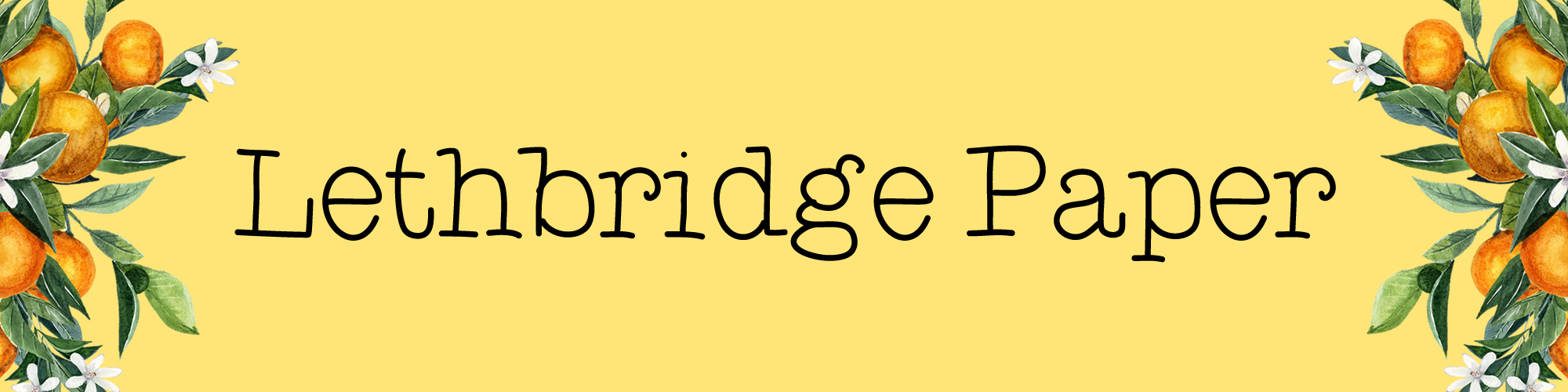How to set up a new month in your planner
There’s something very satisfying about ending one month and setting up another.
Please note this post contains affiliate links. They will be marked with a *
It’s a great time to reflect on the month and what you achieved. I also find my month goes so much smoother if I’ve sat down and planned out my month properly.
Because I decorate my months, I don’t write anything on the pages until I’m ready to decorate. Instead, I add post it notes with any future plans or deadlines.
Once I’ve decided on the kit or decoration for the month, I open up the month in question and review the post its already there. 
This range of post it notes* from Midori are perfect for use in the Cousin due to their size. I also use them for forward planning in my Weeks.
From there I start adding in box stickers on the days that have post it notes and start filling in the details.
I then review the birthday calendar in my Filofax. 
Blue is birthdays and grey is anniversaries. Stickers for each of these then get added into the days and the name(s) written.
I then start adding in the regular monthly stuff.
This is mainly financial tasks and events.
I get paid every four weeks so it changes every month (and some months I get two pay days!). Then I also add in bills on the correct days. Anything that goes out via direct debit doesn’t go on my monthly plans. Just things I physically need to pay. I use my budget planning pages to remind me what to write in and when (I use a previous month that is already filled in). 
I then start populating my sidebar.
The top is repetition of the financial tasks as I like to have them also all in one place so I can see at a glance what I’ve got left to pay that month. The bottom is any tasks for this month. This could be organising birthday cards and presents for the birthdays of that month, or it could be goals or projects taken from my long term goal planning. I also check the previous month to see if there’s anything to migrate. 
My main pages for the month are now complete.
It usually looks quite bare at the start of the month and given I don’t have huge amounts of plans each month it can sometimes stay that way!
Next I replicate this in my Hobonichi Weeks, so I know my plans when I’m on the go. I also finish the budget planning pages you saw above. I also set up my monthly pages in my health and fitness Weeks. Sometimes I focus on different exercises each month and so I may change the colour coding.
This may seem a lot to start a month, but every month I’ve set this up in preparation for the 1st, I’ve felt so much more prepared.
It’s particularly helpful when planning out the blog and shop each month. If I know I’ve got a busy month of events or being away, I can take some pressure off myself to churn out lots of new releases, because I already know I won’t have enough time to do it all.
Do you have a way of setting up a new month? Let me know in the comments!