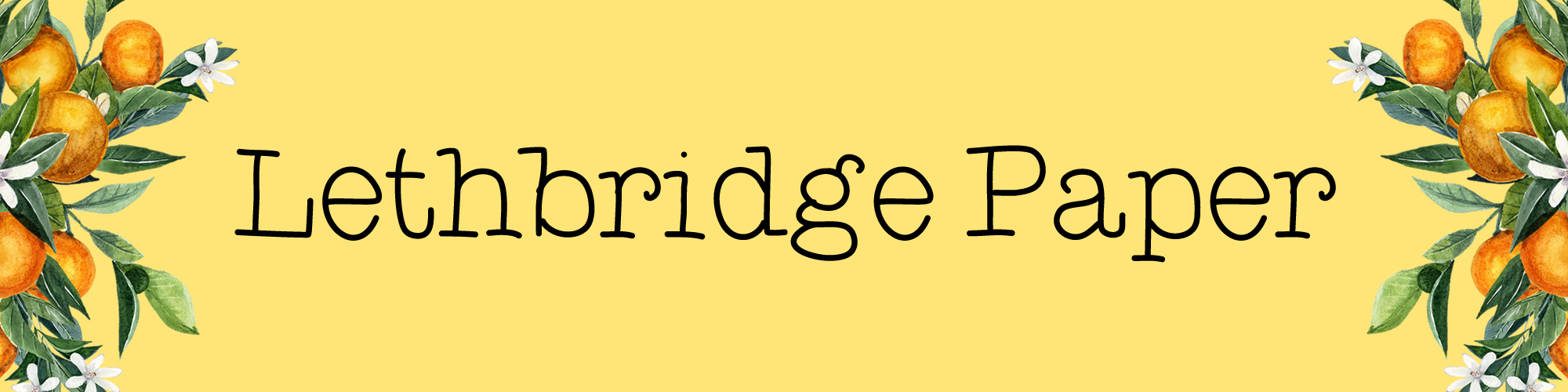Moterm Hobonichi Cousin Set Up
After I reviewed the Moterm Cousin cover a few weeks ago, I said I’d return with a set up post.
This post contains affiliate links. They will be marked with a *.
Here I am with that set up post, along with some ‘second impressions’.
I’ll be honest, I’m sad it took me this long to finally try a Moterm*. This has been living on my desk now, with my Cousin inside for a few weeks and I have zero complaints. It just gets left open on the weekly view so I can always see what I’ve got on each day.

Normally when I go for planners I go for smooth leather, with this being my first textured one. I actually really love the feel of this. It’s soft, whilst still being sturdy. Having the pen loop there means I’ve always got storage for a pen. I usually use one kind of pen (my TWSBI Eco*) in my weekly pages and another on my daily pages, so I like to keep the Kaweco Sport* in the loop.
I’m eight months into the year and while I use stickers in the weekly pages, the daily pages aren’t used every day. Despite this, it’s not the easiest to close.

I would say if you’re someone who really goes to town with decorating the daily pages, you may find this cover isn’t roomy enough for your Cousin. It would work perfectly with the Avec though.

For the first time in a cover, I’m actually using the internal pockets.
Over years of sticker purchasing, I’ve accumulated a lot of samplers but never get around to using them. Some of the bottom card pockets in this are quite deep and so are perfect for storing these samplers.

When I need a sticker now, the first place I look is in these pockets instead of my sticker files. In the rest of the card slots, I have transparent dots which are perfect for the weekly pages, a washi card and Kitta tape*. Kitta is pre-cut washi strips perfect for adding a little decoration when you need it.

As I mentioned in my initial review, there are lots of pockets in this cover. There’s two full length pockets behind the card slots. In the left hand one I keep my favourite tabs. I picked these up in a store a few years ago and wish I knew the brand name as I’d love to find more of them.

In the other side I keep sticker kits – the one I’m using in the current week and month.
There’s also a large pocket along the back, which takes A4 paper. I use this for storing any important papers that I might need to refer back to.
The back pockets are less used.
Currently, there’s just some of my Cousin shapes sheets. I use these in my weekly pages when I’m not using a kit.

You could really go to town filling up the pockets in this.
What I have found though, that when I do, it does affect how the paper lays. You may have noticed in the first image of my weekly spread, that there was an odd bend in the top left hand corner of the pages. This is because I’d put way too much in the front pockets. This isn’t an issue exclusive to this cover though, and happens with all internal pockets.
I’m really impressed with this cover.
It was a bargain at less than £40, feels really well-made and aside from cutting out the bookmarks, I’ve moved into this with no issue. If I hadn’t recently purchased a Malden, I’d be really tempted to buy a ringed personal Moterm to add to my rings collection.

Related Posts
Hobonichi Cousin 2020 Set Up
Moterm Hobonichi Cover First Impressions
Hobonichi Weeks 2020 Set Up

Pin me!