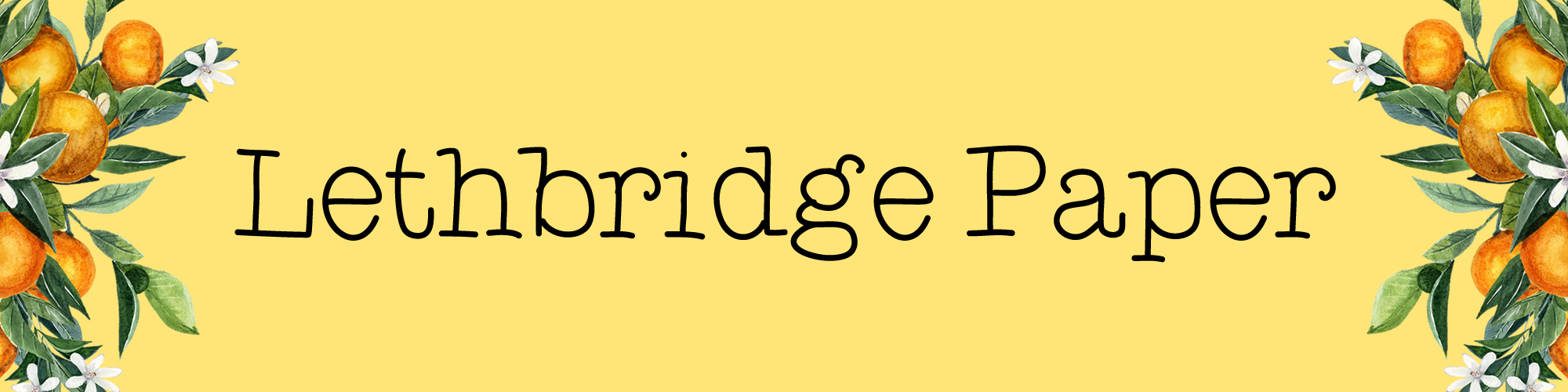My Planning Routine for 2021
If you saw my set up post video, you’ll know how many planners I’m using this year
This post contains affiliate links, they will be marked with a *.
This is the most I’ve ever used in one year.

While they all serve specific purposes, I knew I’d need to create a little planning routine to keep me organised.
So, I wrote out what I need to do every day/week/month, printed it out and then laminated it.

I created two copies of it. One lives in the front of my Filofax, and the other lives in my Cousin.

As I got a few comments about how many planners I’m using this year, I thought it would be useful to talk you through my routine.
Daily
There are four planners that I write in each day.

First, I start with my A6 Day Free. This is my business planner. I use my yearly overview page for habit tracking which I update every morning.

I’ll then go ahead and update the monthly spread. In these pages I log and then plan tasks such as blog and shop promotion, posts and new releases.

Next up it’s my Weeks. This is my fitness and finance planner. In here, I’ll update the yearly overview page with the colour coding according to the exercise I completed the day before.

Next, I’ll update my weight tracking pages. I’ll then update the weekly pages with the exercise, food, and macros for the day before.

Weeks cover available here*.
Finally, I then update my budget tracking pages with any spending from the day before.
Next up, is my Nolty Listy 2.
This is purely used as a messy/pre-planner and will be grabbed at several points throughout the day with anything on my mind. Any tasks either current or future will get jotted down in here.

Finally, I update my Cousin.
This year I’m using my monthly pages as a bit of a memory keeper/gratitude log. I write in everyday something good that happened the day before. Given we’ve been in lockdown in the UK it’s mainly been food related highlights, but it’s nice to have at least something to write in there.
I then consult my weekly pages, and the planner stays open on my desk all day.

The only thing that ever changes with this routine is some weeks I plan my weekly spread in my Nolty Listy 1. These are mainly weeks I have less to write/do.

Weekly
The planners I review weekly is centred around weekly set ups.

When I plan the week in my Cousin I pull information from lots of different planners to organise my week.

In the monthly spread of my Day Free I have my new releases, blog posts, and You Tube videos planned out. So I move these into the Cousin weekly pages, so I know what to focus on that week.
In my Weeks, I plan my meals for the week and do a budget check in. The budget check in is just to add up the previous week’s spending by category to see how I’m getting on with my budget. Some weeks I’ll move that meal planning into the Cousin, so I know what I should be eating when.

Next, I open out the Nolty pre-planner and move everything I’ve written in that week into my Cousin. I cross it off in the Nolty when it’s been moved.

I then review my A6 Weekly Supplement and ensure it’s up to date with all appointments and events.

OliClip available here*.
The final planner I need to plan out my week in my Cousin, is my Stalogy. This is my blog/YT/social planner. Each week I take stock of all the social media post ideas I have and plan them out for the following week in my simple monthly spread. I then move this into the Cousin.

Monthly
This is all about setting up my monthly spreads.
First I set up my month in my Day Free and plot out everything I want to release, film and write that month. Next, I set up my budget planning spread in my Weeks.

If you want to see how I do it, I wrote a post about it here.
Setting up my month in my Cousin now is pretty easy now I use it primarily for memory keeping. I write in it any appointments or birthdays that month at the top of the box and that’s it. The appointments are generally already in there as they’re written on sticky notes as they are made. Birthdays and other events are taken from the perpetual calendar in my Filofax.
 These inserts are available from Etsy*.
These inserts are available from Etsy*.
Finally, in my Stalogy, I set up another simple monthly page.

I hope that explains how I use all my (many) planners!
It probably sounds like a lot, but is actually pretty straightforward to keep everything up to date. If there’s anything I haven’t covered, feel free to ask any questions in the comments!

Related Posts
Hobonichi Cousin Set Up
Hobonichi Weeks Set Up
Filofax Malden Set Up

Pin me!